Creating slideshows with Joomeo is very simple and straightforward. Here’s how to go about it:
- Go into one of your albums and click the share button at the top right.
- In the window that opens up, check the “Enable public link” checkbox.
- Select the authorizations you want to allow then click the “Get the link” button.
- Choose “Slideshow” from the list of formats.
- Copy the URL in the format you require (direct link, HTML code or BBCode).
- Share your slideshow wherever you like…
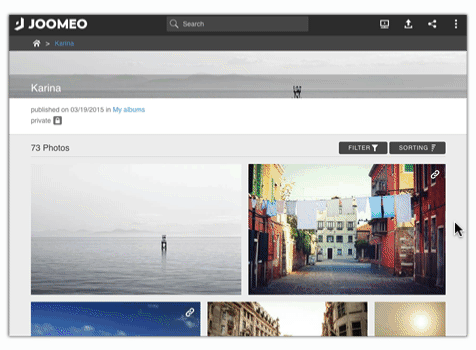
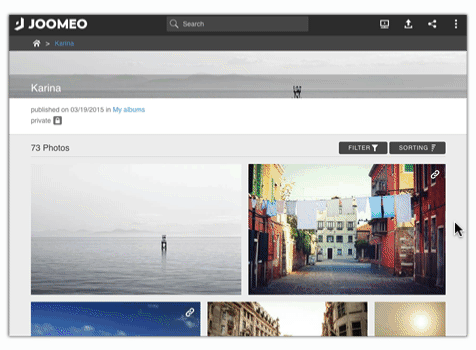
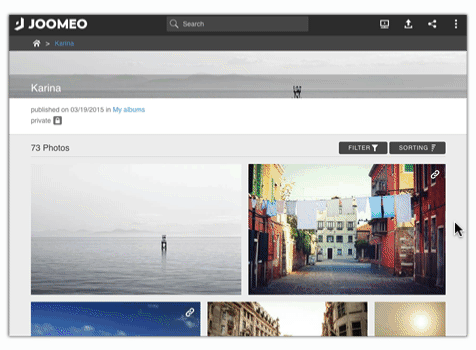
Please note:
Slideshows are categorized as public shares, so no login details are required to access them. This makes them an excellent way of sharing and communicating on social networks for example.
Joomeo offers multiple public and private sharing modes. You can find all these features explained in detail on our blog in our article Public or private mode: how to share your photos and videos
















Add comment