Opening the collapsible pane
To easily access any album in your Joomeo space, click on the small arrow on the left-hand side of the grid for your albums, folders or images.
You’ll be opening an especially useful navigation pane where the entire tree structure of your Joomeo space is displayed.
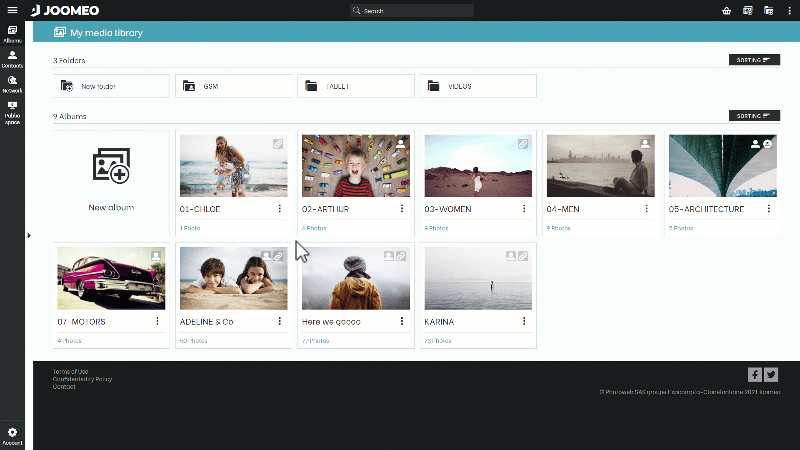
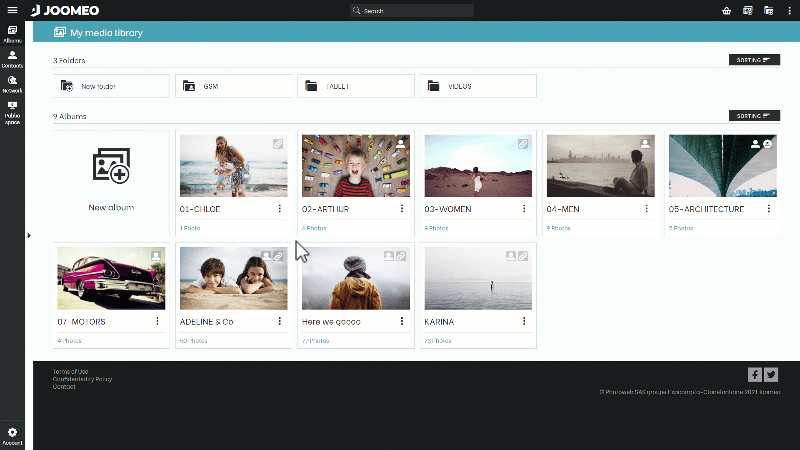
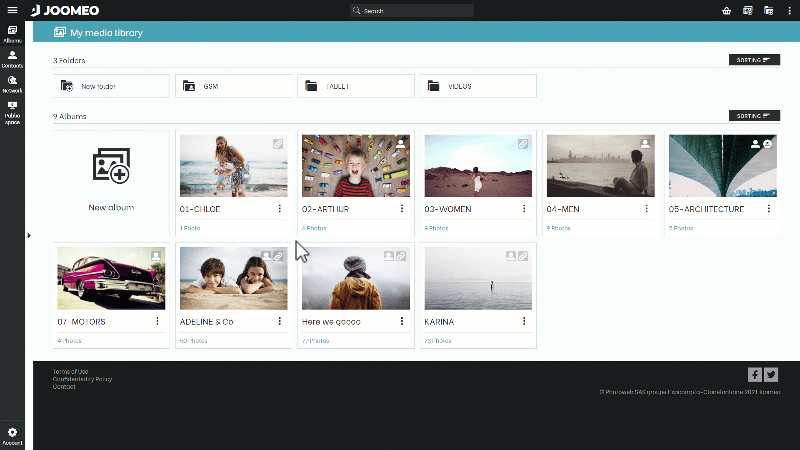
Modify the organisation of your Joomeo space
The navigation pane’s content is interactive. As such, you can customise the organisation of your Joomeo space via a simple drag and drop directly in your tree structure or from the grid for your albums and folders.
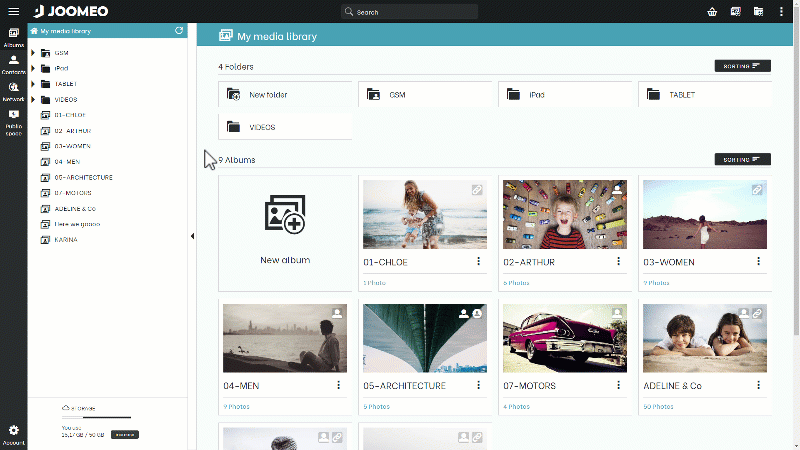
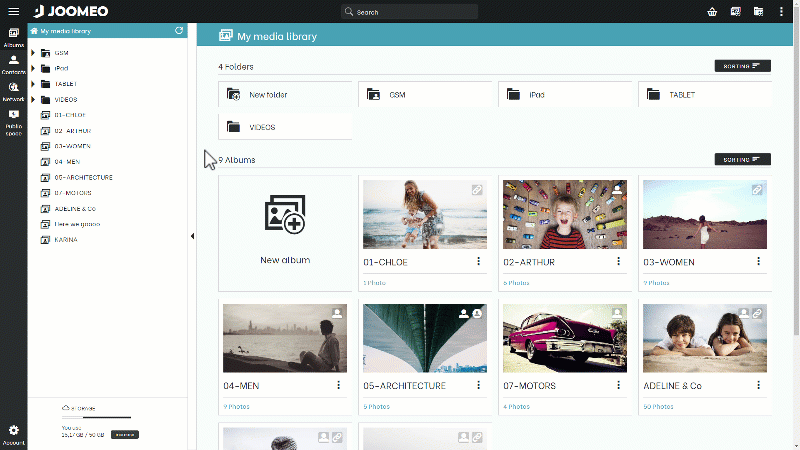
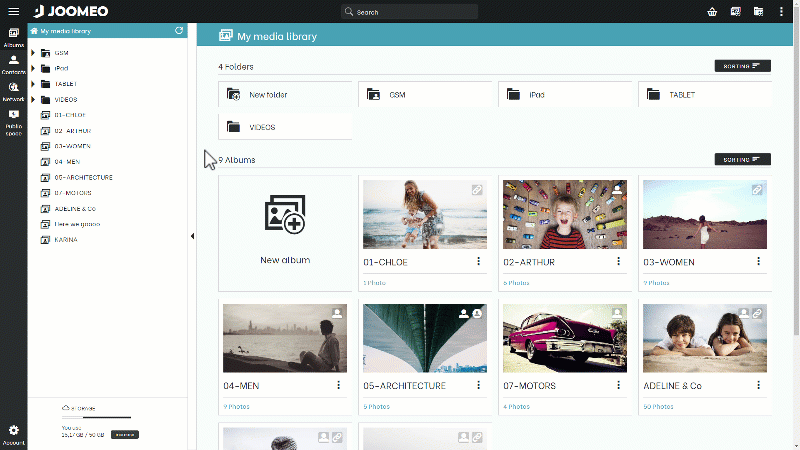
But that’s not all! There are several actions available in the menu that appears when you click on an album or open a folder.
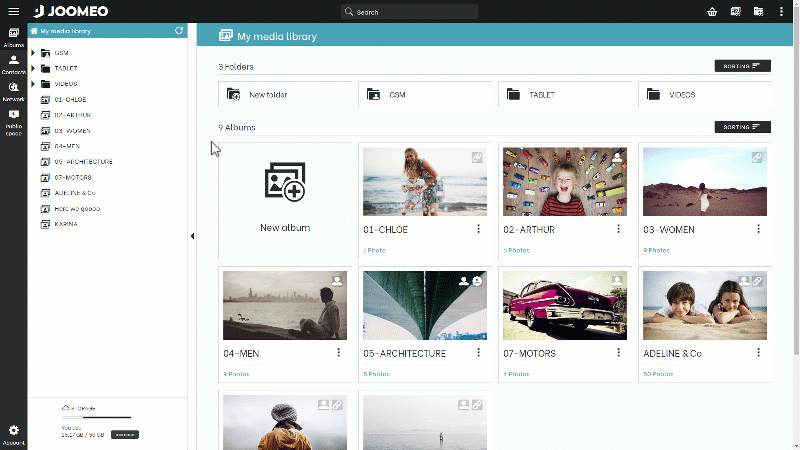
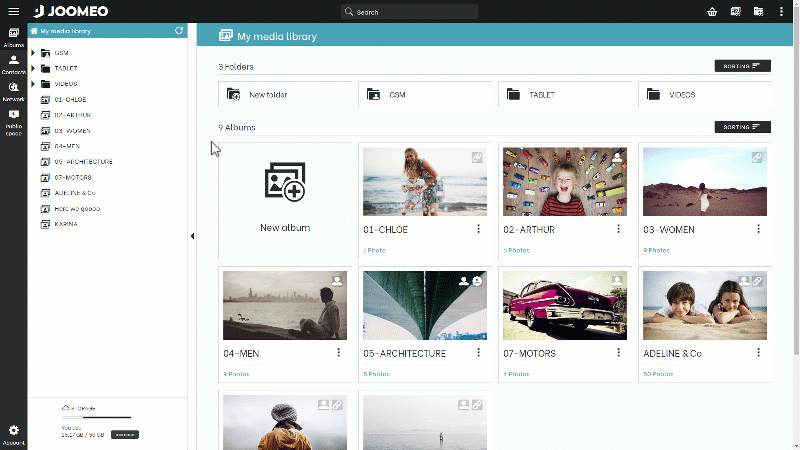
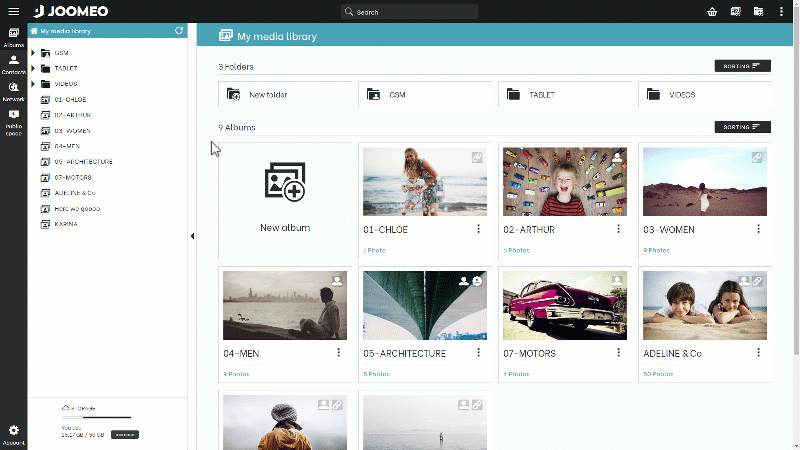
Discover how to optimise the organisation of your space through the interactive nature of your tree structure!


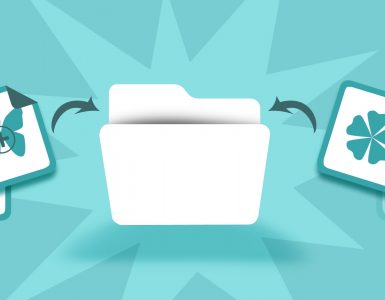












Add comment