Folders are an essential way to organise your albums and provide easy access to your images. They’re now a great way to manage your sharing.
Folder sharing in five steps
Sharing a folder is as simple as sharing an album. Just a few clicks are all it takes to create or modify your sharing!
- Open the folder you wish to share and click on the share button.
- Choose the sharing mode: share to a single contact or contact group.
- Set permissions by ticking the desired sharing options (downloading files, importing, ordering prints or products from the photo lab, comments).
- Click on the “CONTINUE” button, then personalise the text of your invitation if you wish to send one.
- Tick or untick the “Send an Invitation Message to…” boxes of your choosing, then click on the “SHARE” button.
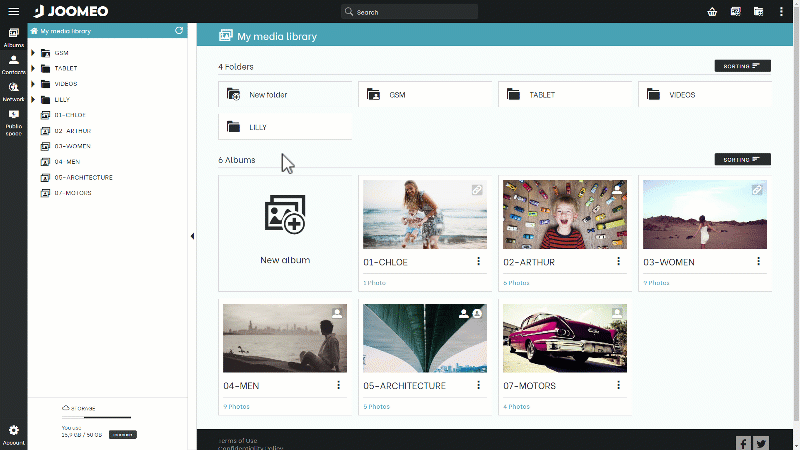
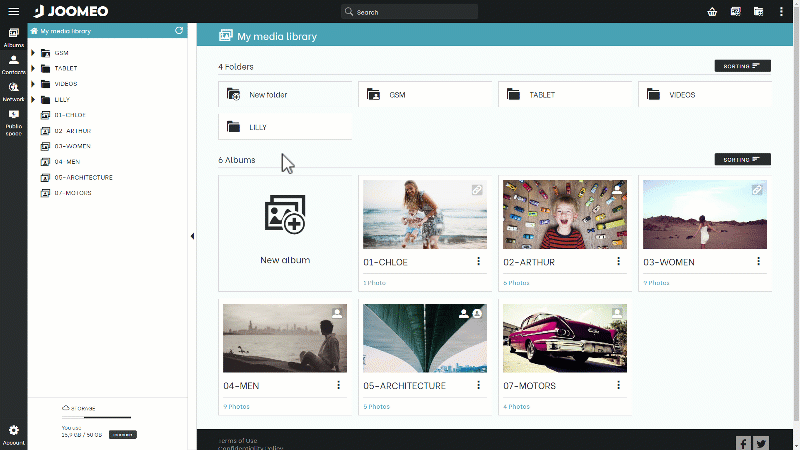
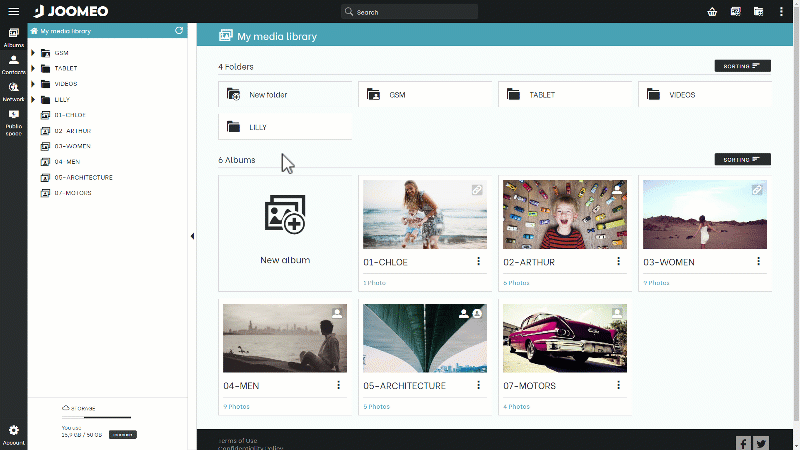
Management of rights
When a folder is shared, the rights (as they’re set) apply to all of its contents, regardless of the number of elements involved, their nature (albums and/or folders) or the depth of the tree structure (number of sub-folders nested within the shared folder).
Special case: cross-sharing
To understand the concept of cross-sharing and how it works, it’s best to start with an example…
Claude and Julie are photographers who often work with each other.
Claude shared his “ARCHITECTURE” album with Julie a while back. He only granted her the right to comment on his photos.
He decided to move the “ARCHITECTURE” album to the “PRO” folder in his space. Julie has access to this folder. She has authorisation to import new images and to upload files to all albums in this folder.
The “ARCHITECTURE” album is now in the “PRO” folder, and the sharing of the album and the file are crossed… and combined! So now Julie has authorisations linked to the album (i.e., commenting on images) and authorisations linked to the folder (i.e., importing and downloading images).
The concept of cross-sharing can be useful when you wish to grant more advanced rights to certain contacts for an album (or a sub-folder) within a folder.
Viewing shares at the folder level
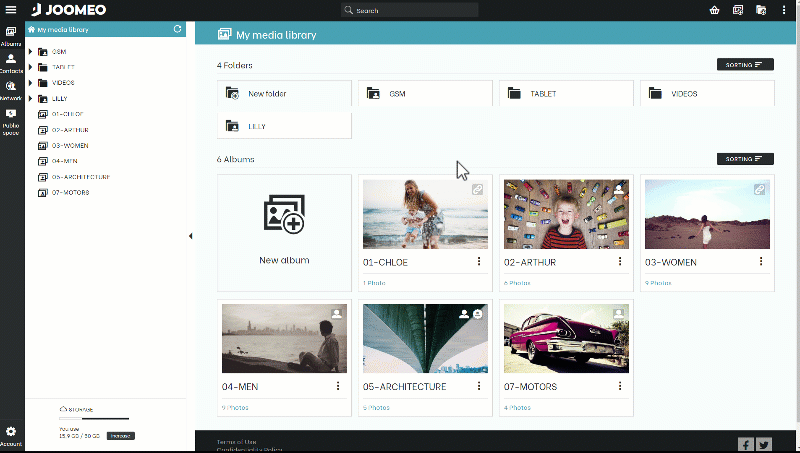
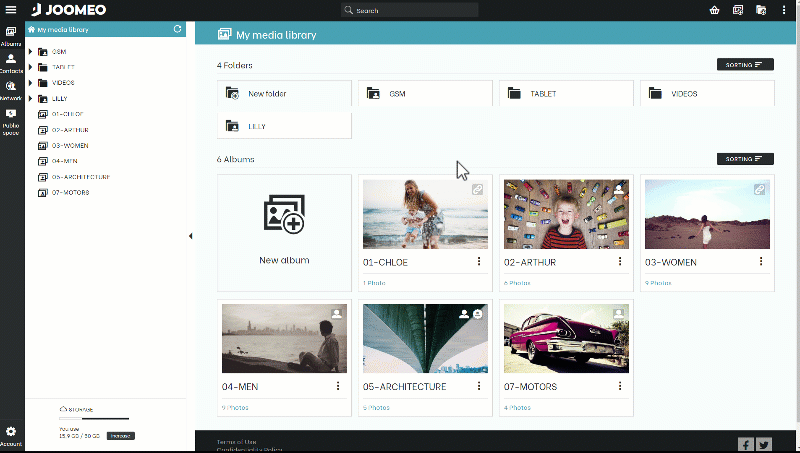
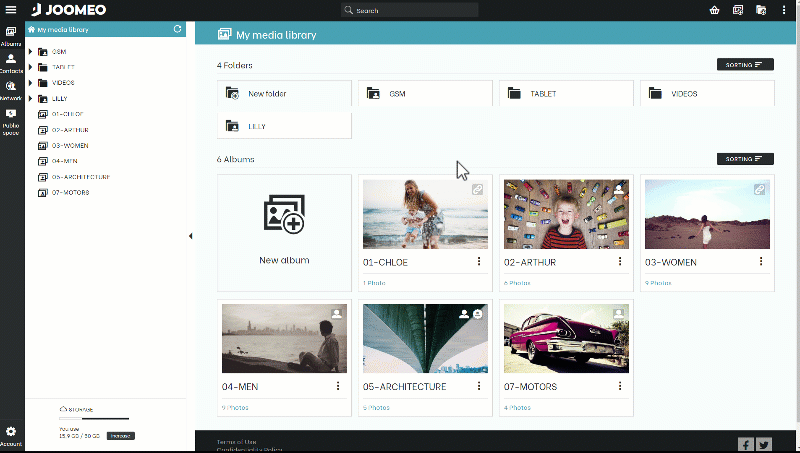
Window for managing shares at the contact level
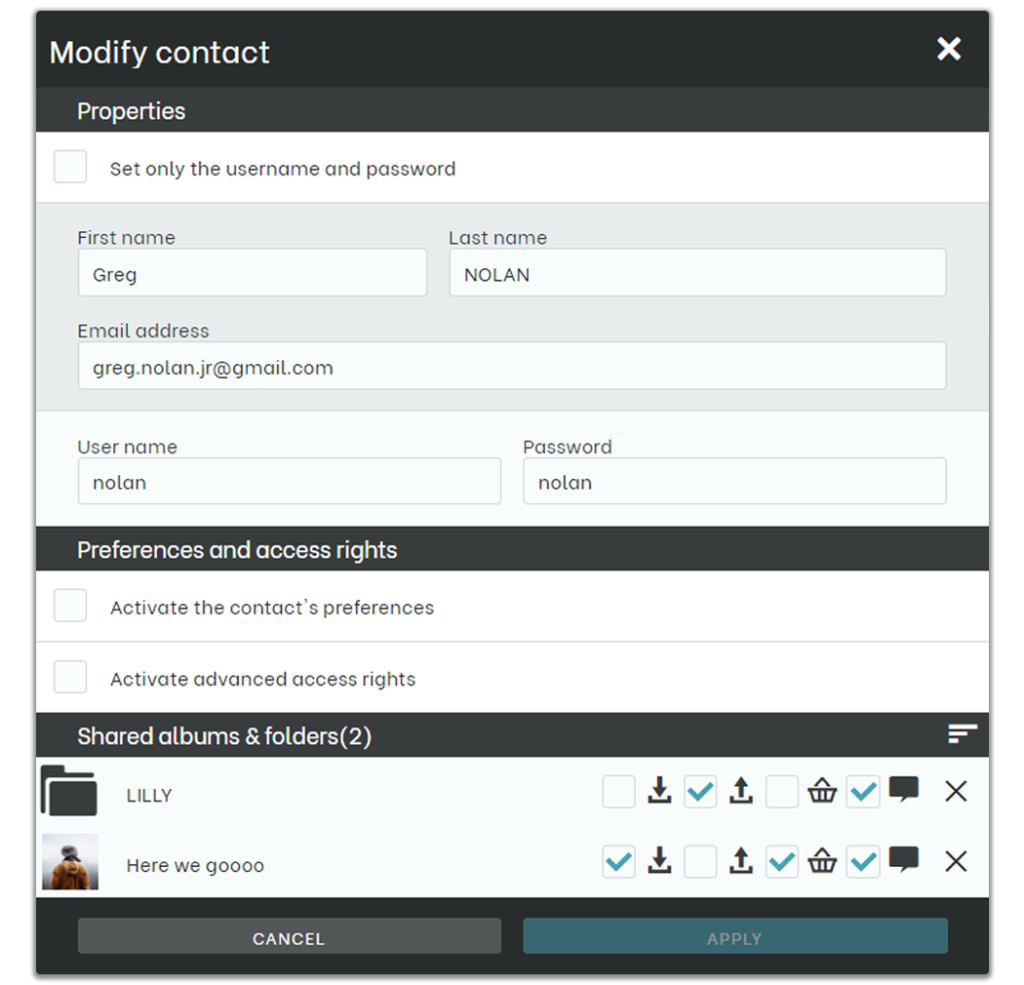
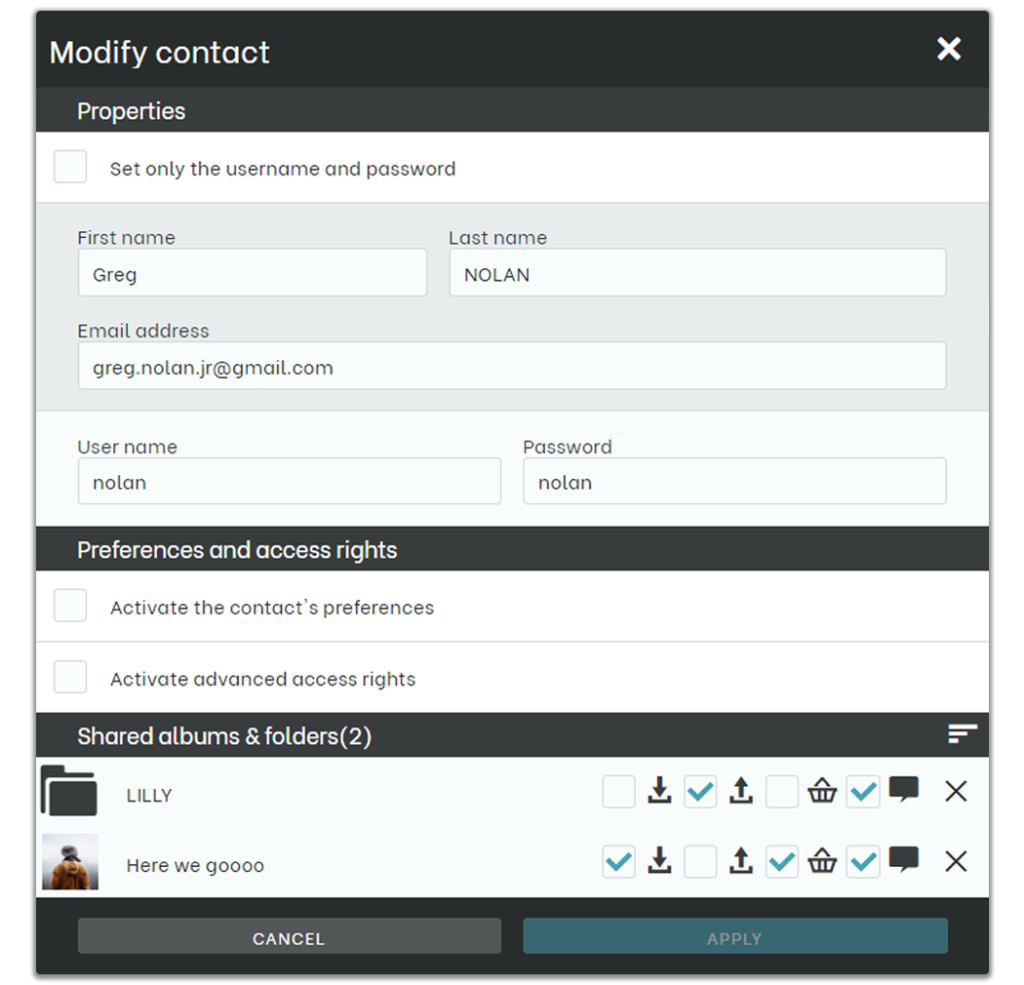
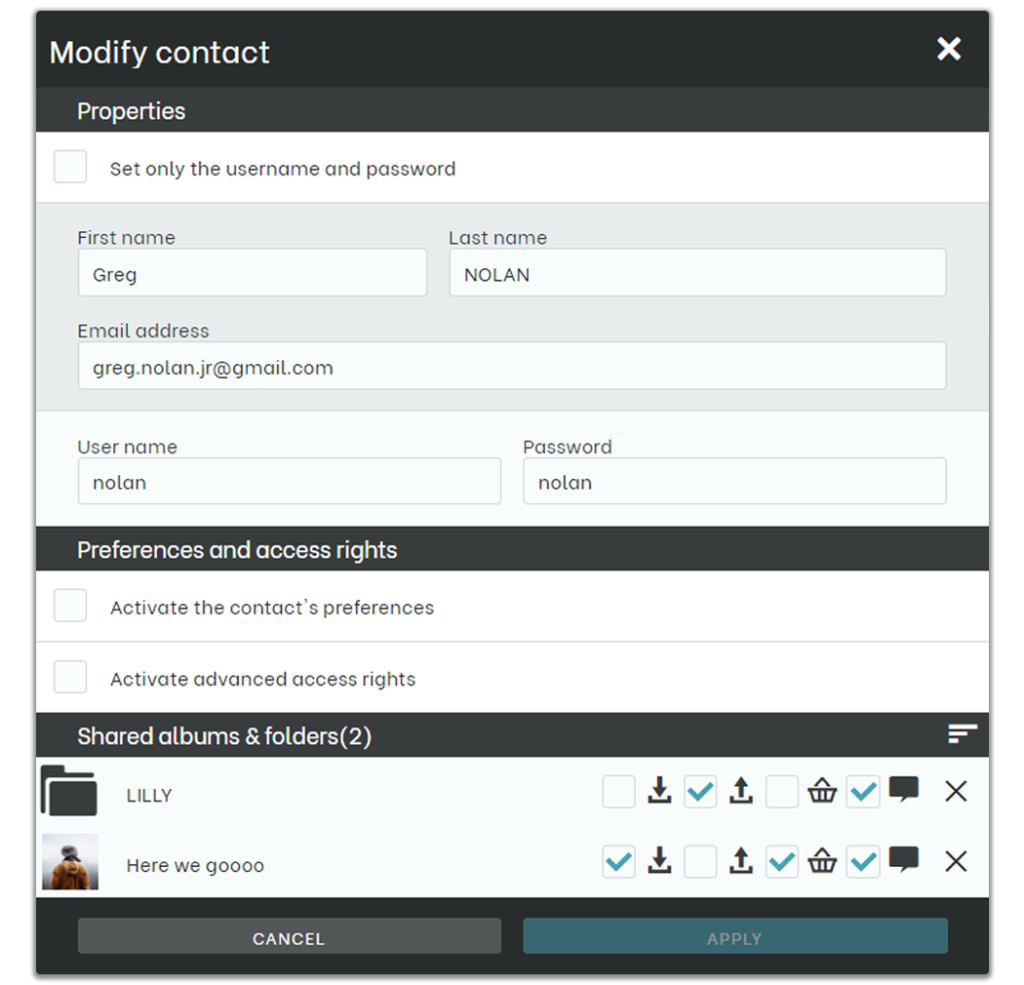
Window for managing shares at the contact group level
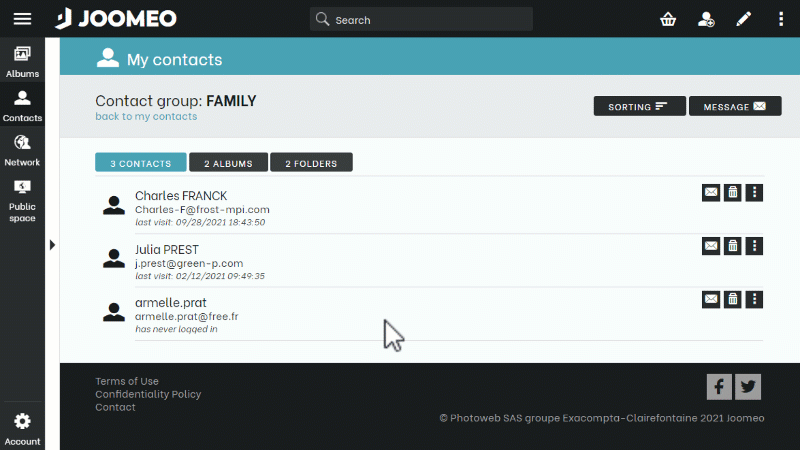
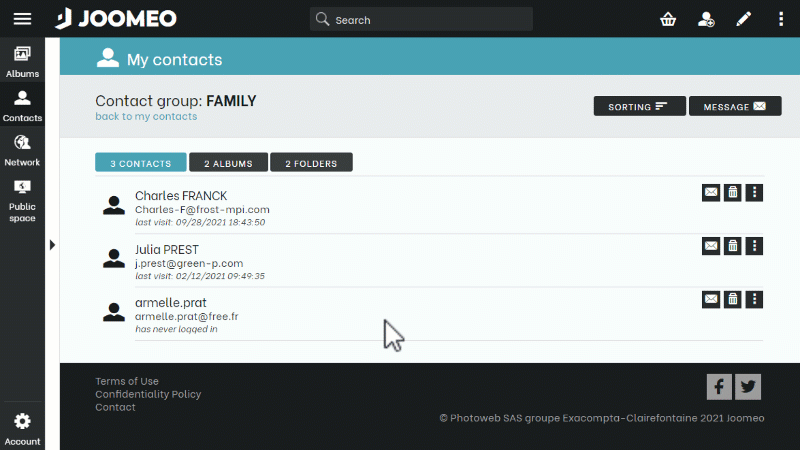
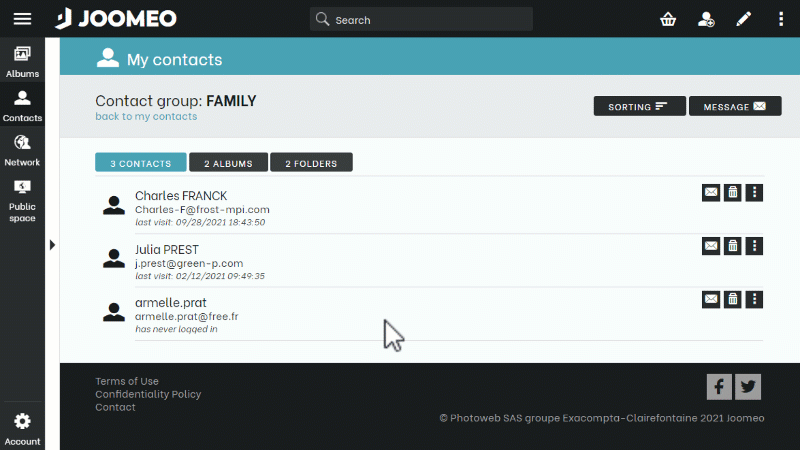
















Add comment