Les dossiers sont des éléments essentiels pour organiser vos albums et faciliter l’accès à vos images. Maintenant, ils deviennent un atout majeur dans la gestion de vos partages.
Le partage de dossier en 5 phases
Partager un dossier est aussi simple que partager un album. Quelques clics suffisent pour créer un partage ou le modifier !
- Ouvrez le dossier à partager et cliquez sur le bouton de partage.
- Choisissez le mode de partage : vers un contact ou vers un groupe de contacts.
- Paramétrez les autorisations en cochant les options de partage souhaitées (téléchargement de fichiers, importation, commande de tirages ou de produits sur le labo photo, commentaires).
- Cliquez sur le bouton “CONTINUER” puis personnalisez le texte de votre invitation si vous souhaitez en envoyer une.
- Cochez ou décochez la case “Envoyer un message d’invitation…” en fonction de vos besoins puis cliquez sur le bouton “PARTAGER”.
Gestion des droits
Lorsqu’on partage un dossier, les droits paramétrés s’appliquent à tout son contenu, quels que soient le nombre d’éléments concernés, leur nature (albums et/ou dossiers) ou la profondeur de l’arborescence (nombre d’imbrications de sous-dossiers à l’intérieur du dossier partagé).
Cas particulier : les partages croisés
Pour comprendre le principe des partages croisés et leur fonctionnement, mieux vaut partir d’un exemple…
Claude et Julie sont photographes et ils travaillent régulièrement ensemble.
Claude a partagé son album “ARCHITECTURE” avec Julie il y a quelques temps. Il lui a accordé seulement le droit de commenter ses photos.
Il décide de déplacer l’album “ARCHITECTURE” dans le dossier “PRO” au sein de son espace. Julie a accès à ce dossier. Elle bénéficie des autorisations pour importer de nouvelles images et télécharger des fichiers dans tous les albums de ce dossier.
L’album “ARCHITECTURE” se trouvant désormais dans le dossier “PRO”, les partages de l’album et du dossier se croisent… et se cumulent ! Donc, dorénavant, Julie bénéficie à la fois des autorisations liées à l’album (commenter les images) et de celles liées au dossier (importer et télécharger des images).
Le principe des partages croisés peut s’avérer très intéressant lorsqu’on souhaite donner des droits un peu plus avancés à certains contacts sur un album (ou un sous-dossier) au sein d’un dossier.
Visualisation des partages au niveau d’un dossier
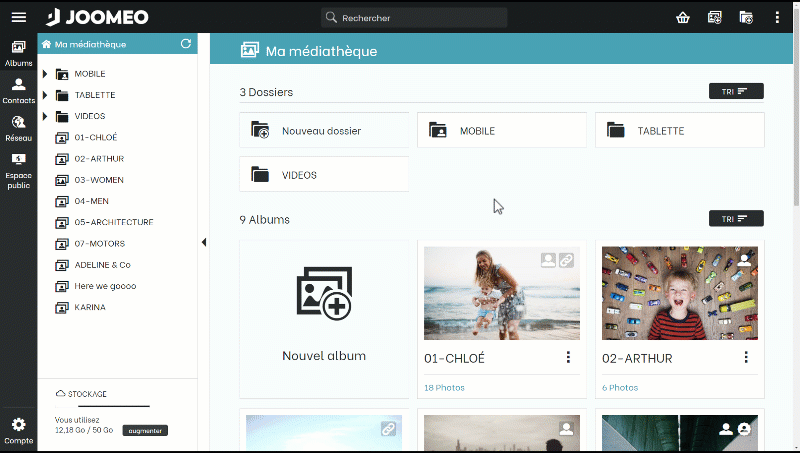
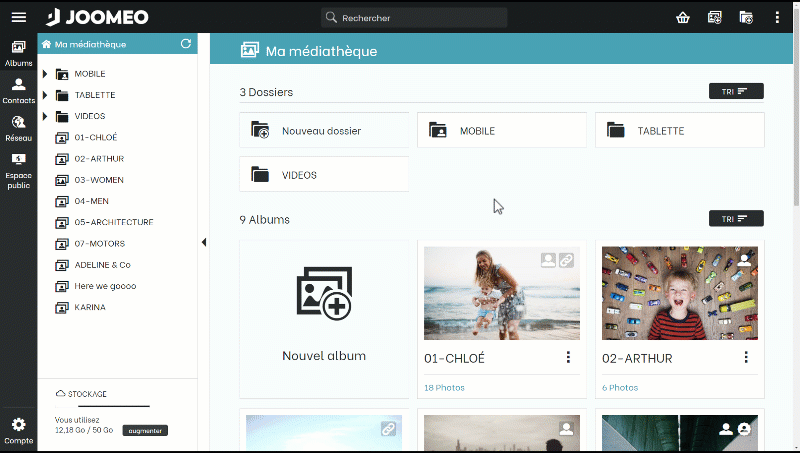
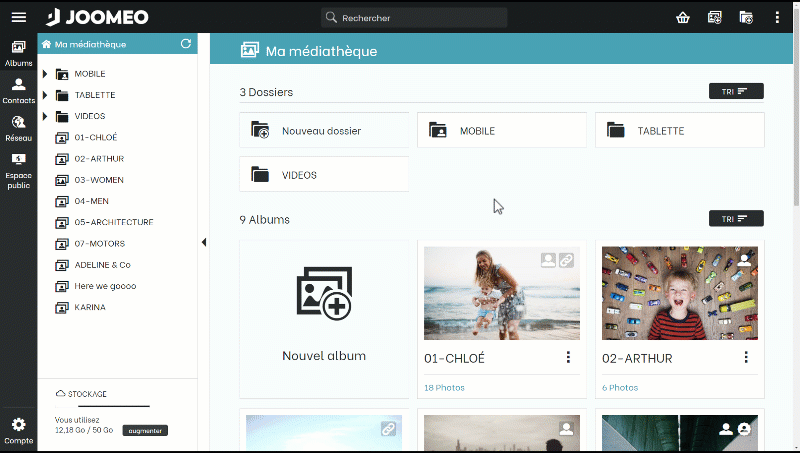
Fenêtre de gestion des partages au niveau d’un contact
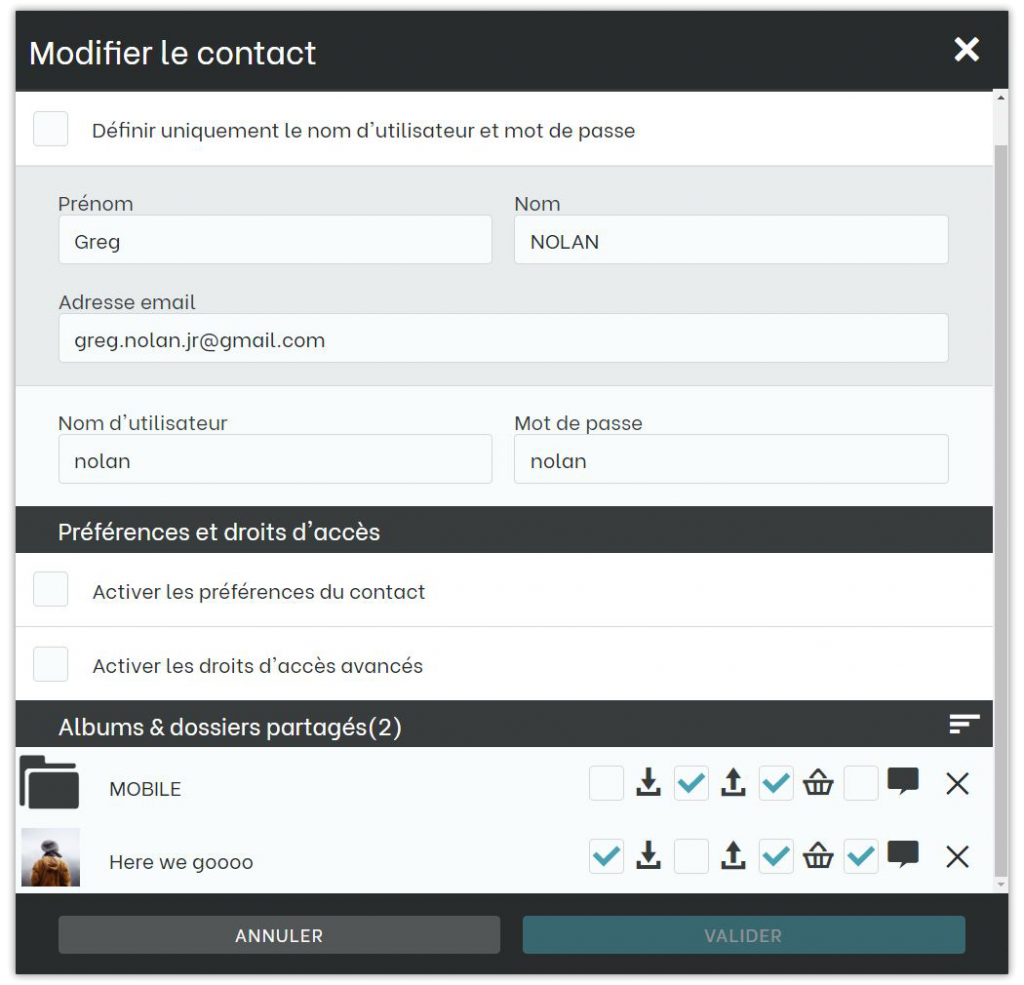
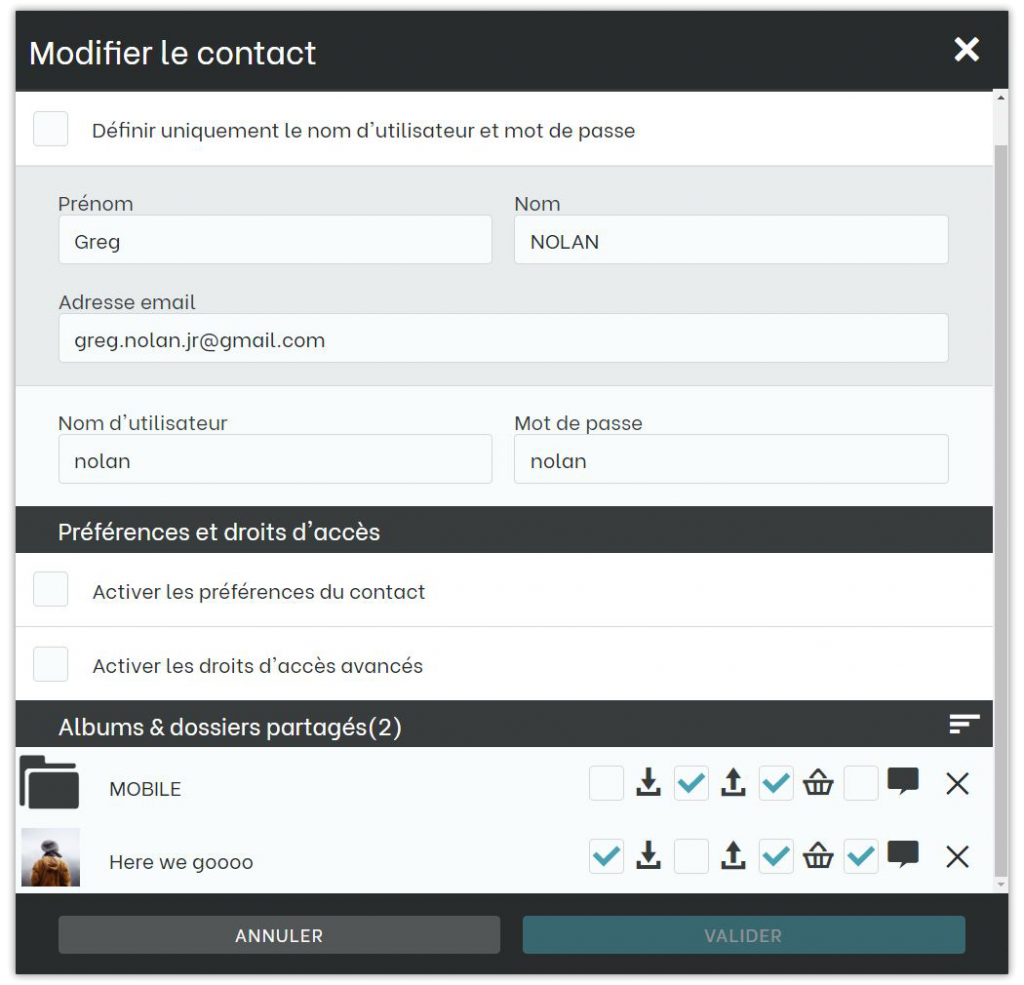
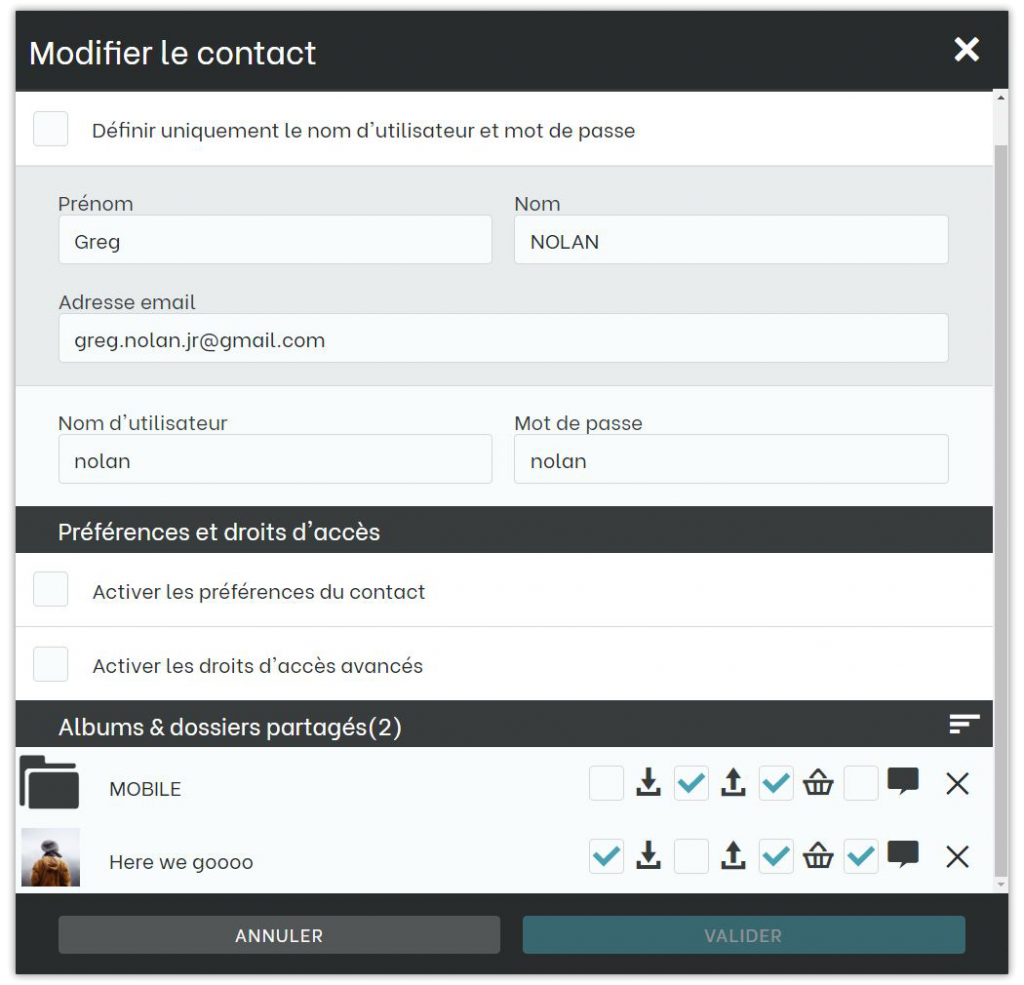
Fenêtre de gestion des partages au niveau d’un groupe de contacts
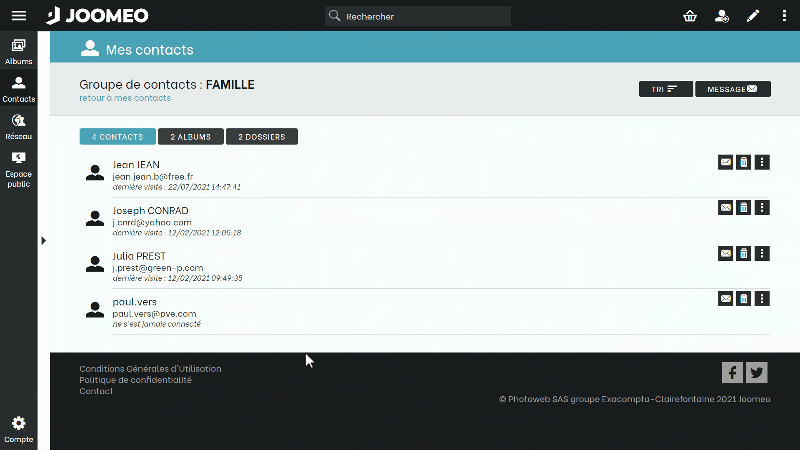
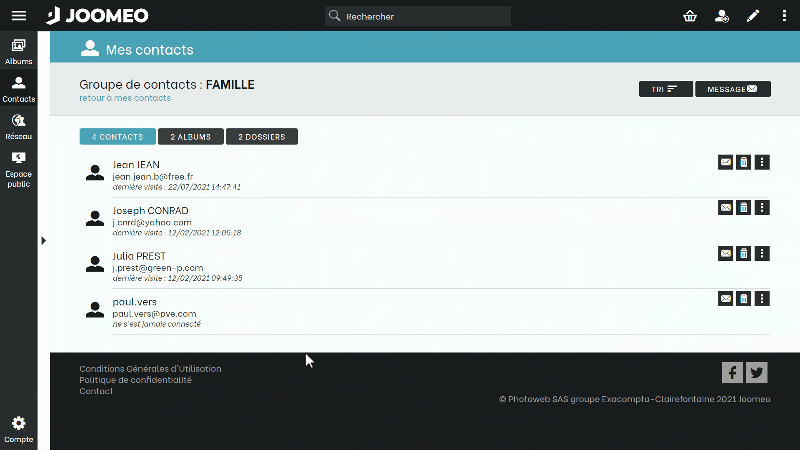
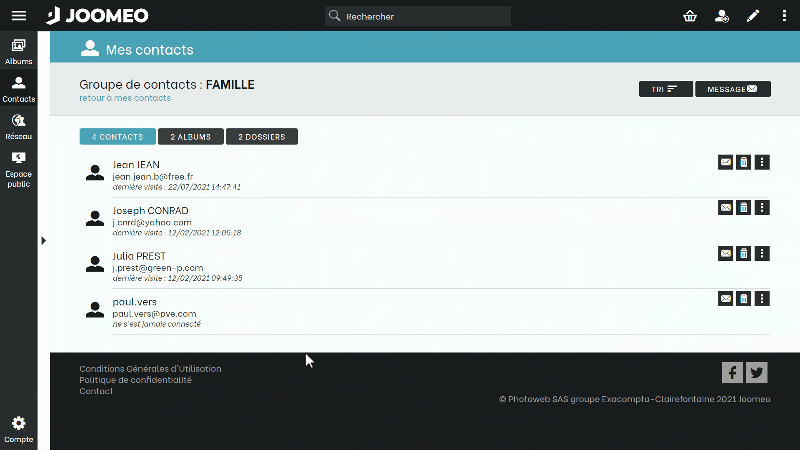


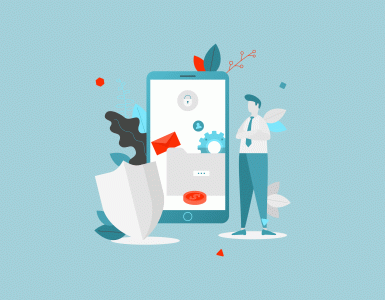













Bonjour,
Est il possible de créer des dossiers dans l espace public ?
Cela permettrait de regrouper des albums dans un dossier et d avoir une lecture plus fluide pour le client.
En vous remerciant
Bonjour,
nous avons bien entendu votre demande. Dans l’immédiat, un certain nombre de contraintes techniques ne nous permettent pas d’y répondre, mais le projet fait bien partie de notre todo list ! 😉
Bonne journée.
Bonjour
les contacts d’un album qui ne devrais voir que celui ci, vois aussi un autre album non demandé !!!
Bonjour François,
vos contacts ne peuvent voir que ce que vous les autorisez à voir. Lorsque vous testez les accès de vos invités en vous envoyant une copie de l’invitation, pensez bien à vous déconnecter de votre compte Joomeo avant de cliquer sur le lien de cette dernière !
Le plus simple pour vérifier ce à quoi vos contacts peuvent accéder est d’utiliser la fonction “Que voit ce contact” dans la partie “Contacts” de votre espace.
Bonne journée.
Bonjour,
Je voudrais utiliser “Joomeo” comme galerie photo de partage d’un collectif de photographes :
– J’ai créé autant de dossiers que de photographe du collectif
– J’ai créé un groupe de contacts qui comprend tous les photographes du collectif
– Je n’ai mis que le droit de commenter sur chaque dossier des photographes (pas télécharger, ni importer)
POURTANT, chaque photographe peut créer un album (et déposer des photos) dans le dossier ou les albums existants des autres photographes !
Ce que je souhaiterais faire, c’est permettre à chaque photographe de voir les albums et les photos des autres photographes du collectif, mais pas les autoriser à y déposer des photos ou créer de nouveaux albums ailleurs que dans leur propre dossier.
Est-ce possible ? et si oui, comment faire ?
D’avance merci.
Bonjour,
ce que vous souhaitez faire est tout à fait possible, il suffit que vous partagiez le dossier principal avec tous les photographes de votre collectif en décochant les options d’import et de téléchargement, puis que vous fassiez un partage personnalisé de chaque dossier avec “son” photographe en cochant les droits d’import et de téléchargement.
Pour plus d’information, vous pouvez contacter notre service client qui se fera un plaisir de vous guider si nécessaire.
Bonne journée.
Bonjour,
J’ai ouvert un compte pour un collectif de photographes dont je fais partie.
– J’y créé un dossier par photographe du collectif
– J’ai créé un groupe de contact, dans lequel j’ai mis tous les photographes du collectif
– J’ai partagé tous les dossiers des photographes pour le groupe de contact créé :
—> SANS les autorisations de téléchargement ni d’importation
Lorsque je me connecte à l’espace privé, non plus en tant qu’administrateur du compte, mais comme simple photographe, avec mon identifiant d’invitation :
Je vois bien tous les dossiers (1 par photographe) mais, surprise, je peux quand même créer des albums dans les dossiers des autres photographes et y déposer des photos malgré les options de partages choisies?
Ma question est donc : peut-on empêcher de créer des dossiers ou des albums dans un dossier partagé sur lequel on a pas autorisé les téléchargements et les importations ?
D’avance merci
Bonjour Bierenard,
Lorsque vous faites ce genre de tests (vérifications des partages et de leur mise en œuvre sur l’interface de vos contacts), pensez bien à vous déconnecter de votre espace Joomeo car sinon, vous accédez à votre espace comme gestionnaire ce qui n’a pas de sens !
Vous pouvez aussi utiliser une fonction très pratique qui est “Ce que voient vos contacts” qui vous permet de voir votre espace avec les yeux de vos contacts sans sortir de votre compte. On vous explique comment ça fonctionne dans cet article sur notre blog : https://blog.joomeo.com/lunivers-de-joomeo/conseils-dexpert/le-saviez-vous-ce-que-voient-vos-contacts/.
Bonne journée.
Bonjour,
Comment obtenir le lien public pour un dossier ?
Meerrci
Cdlt
Bonjour Yannick,
actuellement il n’est pas encore possible de créer un lien public vers un dossier. Par contre, vous pouvez activer votre espace public et y partager les albums de votre choix. Nous vous en parlons dans cet article : Les liens publics avec Joomeo.
Bon week-end !