Whether you’re looking to move a file or create a copy in another album, the idea is the same:
- Copy the file (or the album) using the pop-up menu.

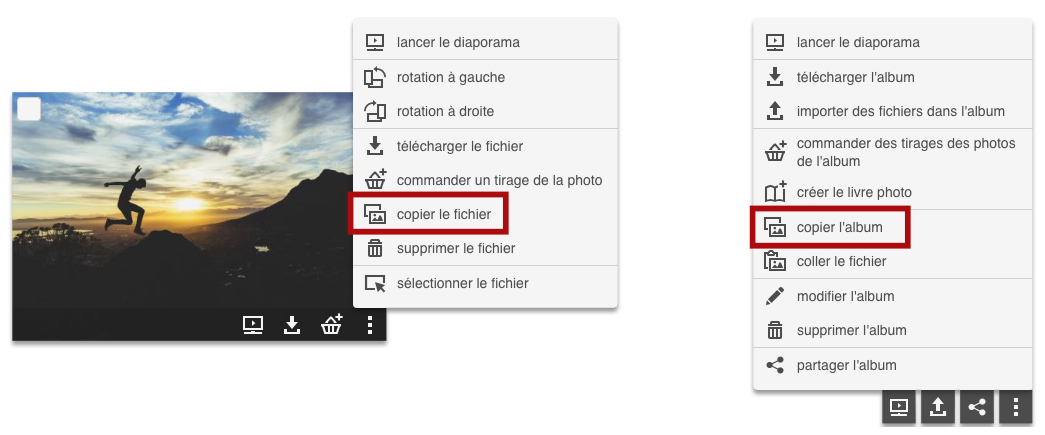

- Go to the destination album (or the folder if you’ve copied an album) and choose the “”Paste file (or album)” option from the pop-up menu.

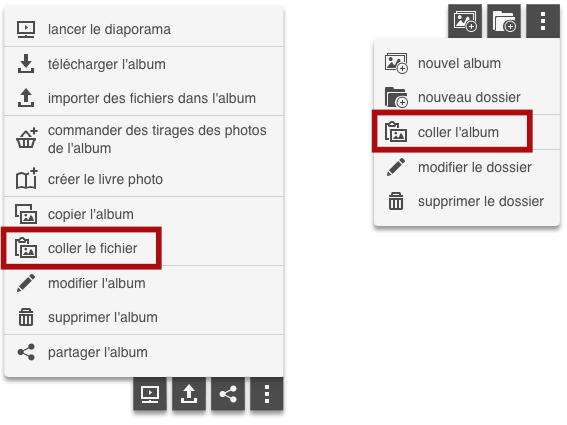

- In the window that opens, select the appropriate option: “Copy the files (or albums)” if you wish to duplicate or “move the files (or the album)”.

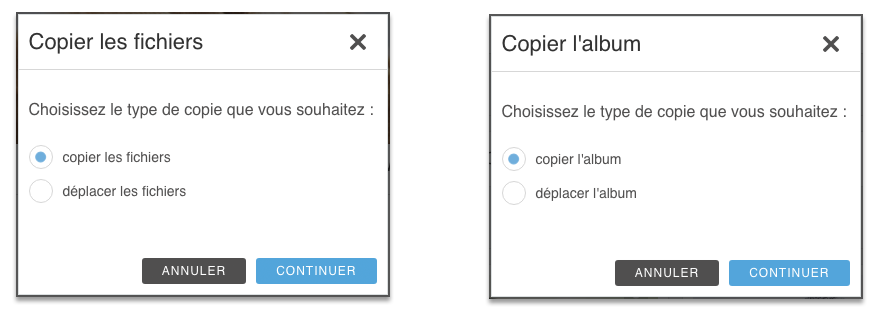

- Click on “CONTINUE”.
Please note:
Depending on the size and the number of files involved, the operation may take more or less time. However, you can easily continue to browse your albums. Your Joomeo space remains 100% operational while the transfer is running in the background.














Add comment