Smartphones play an important role in our daily lives. They’ve taken over our daily lives and have become the main camera for the vast majority of the world’s population.
Based on this observation, each time Joomeo evolves, we pay special attention to making our platform even more accessible from mobile phones and tablets. This is true for guests as well as for those who manage a space.
We’ve just taken another step in this direction, and we’re very pleased to introduce our latest mobile application for Android*.
We designed it in order to facilitate the transfer of all your photos from your smartphone to your Joomeo space. Let’s have a look at a quick summary of all the new features it has to offer.
How to install our mobile application
We’ve rethought everything in designing our application. It’s not just an update, but an entirely new app. For that reason, if you already have the previous application installed, you won’t receive a notification to update it.
Here’s the link to Google Play. It allows you to download and install this major evolution to our mobile application:
What’s new?
Joomeo’s new mobile app offers you a completely redesigned user experience.
We wanted to bring you more services and a more natural, ergonomic approach. The main changes include:
- New design.
- Completely redesigned ergonomics.
- All-new automatic backup.
- Automatic backup settings (daily, weekly, monthly or manual).
- Managing the hierarchy of your automatic backup on Joomeo (file classification by year, month+year or day+month+year).
- Choice of image folders to be saved.
- Management of notifications related to ongoing transfers.
- Access to all the functions of your Joomeo space.



How does it work?
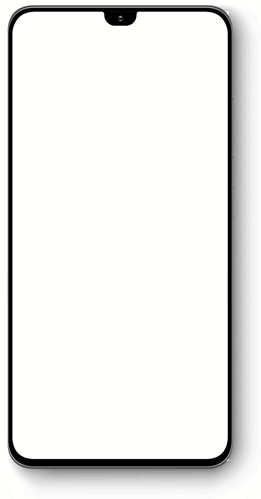
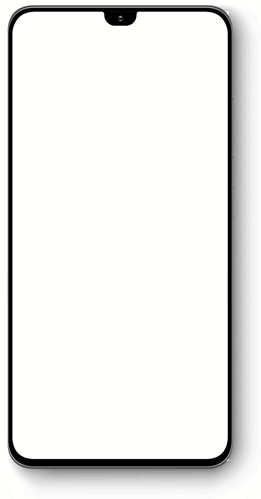
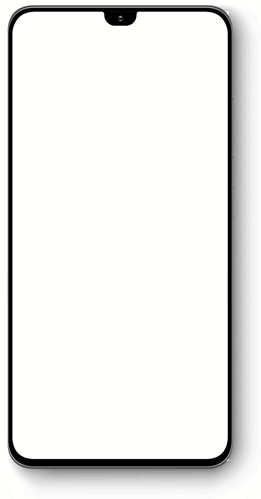
Choice of automatic backup frequency
Enable automatic backups and determine how often the application should scan your phone’s gallery. It will import the new images into your Joomeo space according to the criteria you have set.
This option allows you to regularly upload your photos and videos to Joomeo without any action on your part.
Choice of photos and videos to save
Obviously, you don’t necessarily want to keep everything. We leave it up to you to choose the folders for the application to scan in your device’s gallery. Only the images in these folders will be automatically imported into your private space on Joomeo.
Choosing how to organise your automatic backups
Saving your images on a regular basis is a great start. However, the files must be correctly classified in your space in order to find them easily.
We offer you the ability to import your images based on the date they were taken and to classify them according to your needs:
- In a single album per year.
- In a monthly album, stored in a different folder according to year.
- In a separate album each day, which is then filed in a monthly folder and finally, in an annual folder.
Management of alerts
When a backup is made automatically, it’s important to have the ability to check the progress of the transfers. We offer you several levels of alerts to monitor these operations effectively.
If you wish, our mobile application will notify you of the following events:
- Starting a file transfer
- Finishing a file transfer
- Alerting you to a file error
- Transfers pending the network
Conclusion
Our new mobile application is primarily intended for managers of a Joomeo space. It helps you better safeguard your photos and videos by automating their transfer to your own secure cloud.
It has the ability to rapidly evolve by integrating even more services and functions, in particular those already available in your Joomeo space. So stay tuned in order to be the first to take advantage of upcoming new features.
















Add comment