- in the contact list, choose a recipient and click on the menu, to the right of the delete icon.
- select « What does this contact see?” (log in) ».
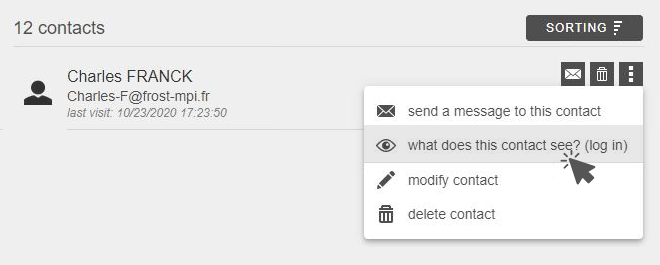
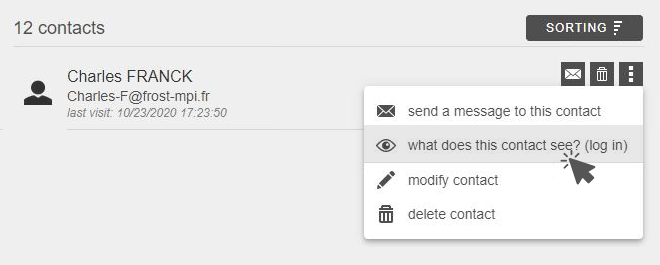
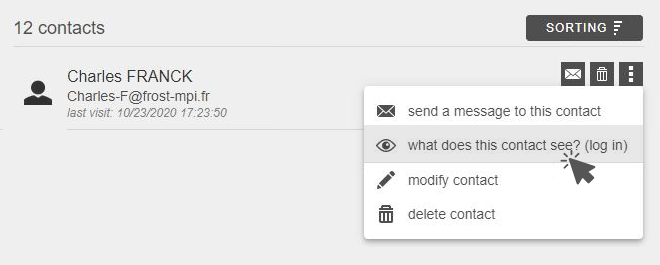
This simple, effective trick works with all your contacts, whatever their type (anonymous, classic, or advanced).















Add comment