It’s a tiny modification to the interface of your Joomeo space but a major advance in the world of sharing possibilities offered by our platform!
What do public albums give you?
In introducing public albums, Joomeo is providing you with a new way to share and really get the most out of your photos and videos.
The following is a non-exhaustive list of the various advantages they provide:



They can be accessed using any browser and do not require the installation of any additional app or plugin (they are displayed via a simple HTML page).



Their elegant design adapts to all types of screens to really show off your photos and videos at their best (responsive design).



Photo loading is optimised to ensure rapid display at the highest possible quality for the user’s screen.



A simple link enables you to share your public album however you choose via, for example, social networks, blogs and forums.



No user identification is required to view your public album, making it an excellent tool for promoting your talents!
And that’s not all. We’ve added a series of options designed to make it easy to virally distribute your creations!



With these buttons, the process of sharing on the main social networks is made simplicity itself.



With this button, all you need to do is copy the html code for your chosen image to integrate it into to a web page, a forum or a blog at the right size and begin promoting your work!



This button enables downloading of the image’s original source file. It only appears if you check the “Allow original format for the direct link” in the public link manager.
How does it work?
As usual, it’s very simple and easy!
- From all of your albums, choose the one you plan to share publicly and click the share button.
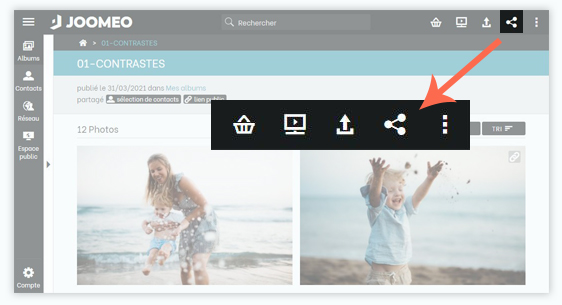
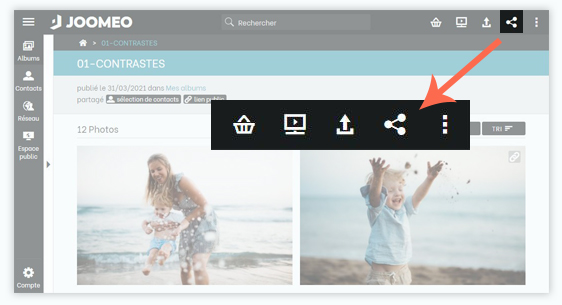
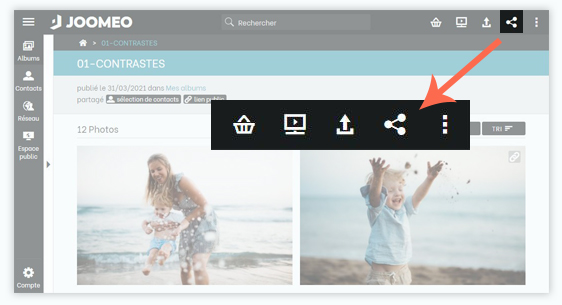
- Check the box “activate public link” then choose the options that interest you. We generally do not recommend allowing file downloads … When you check the “Posted in your public space” box, it adds your album to your public space if it is activated.
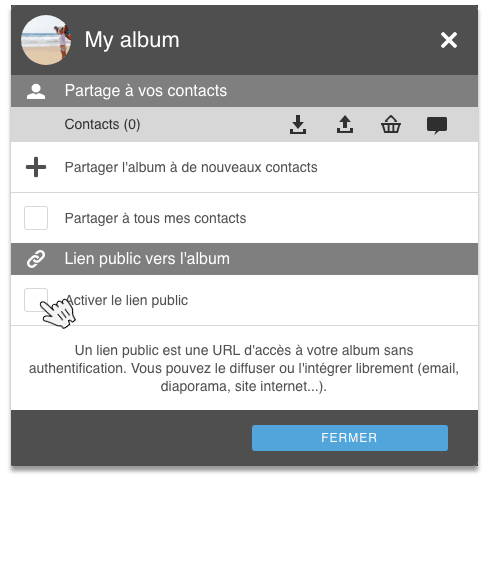
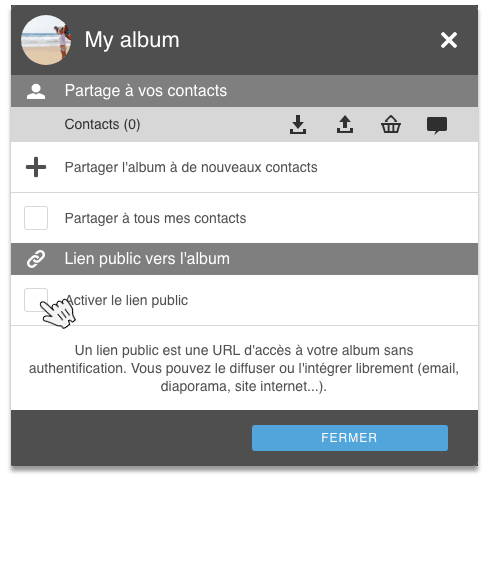
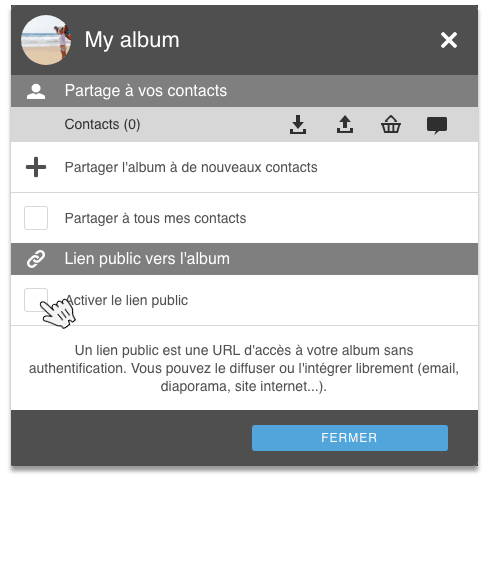
- Get your public link in whatever form you want based on your needs: webpage or slideshow.
You will also need to determine which code to copy depending on the type of sharing planned:
- You can just copy the URL from the direct link to distribute it anywhere you want.
- You can also share via Facebook or Twitter by clicking on one of the buttons available in the window.
- If the goal is to embed the link on a website or blog, opt for HTML code instead.
- If it is about posting your images on a forum , choose the BBCode.
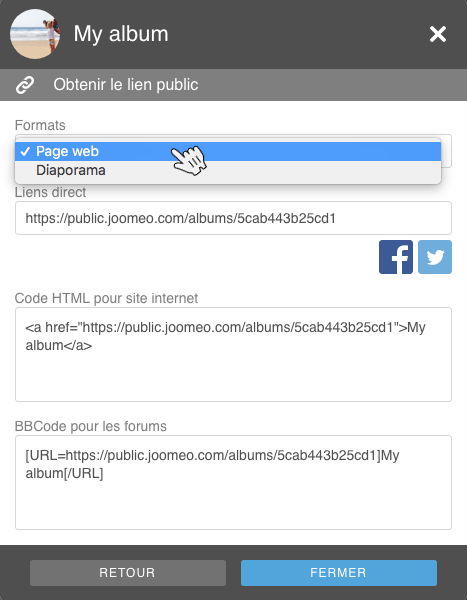
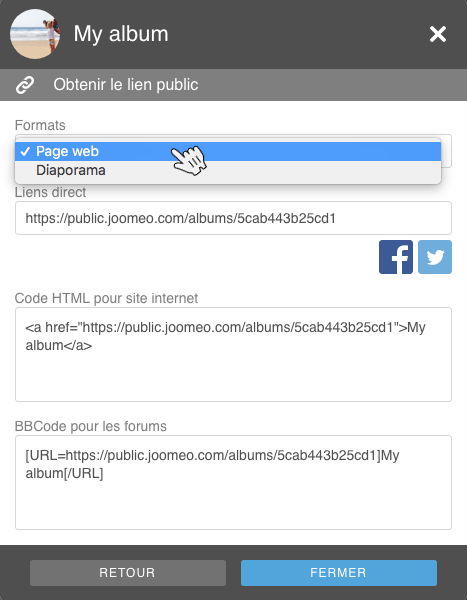
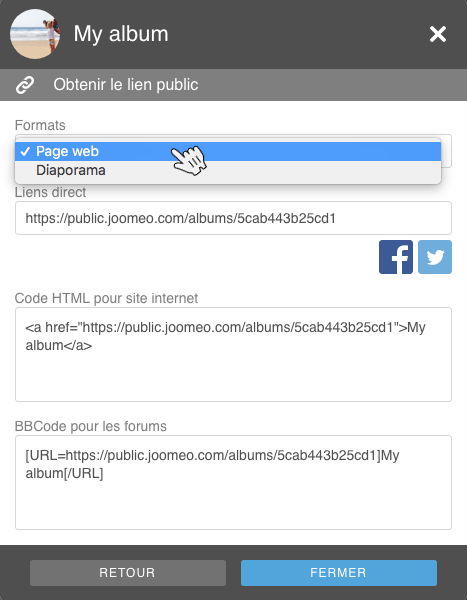
Conclusion
There you go, you are now an expert in public albums! It’s up to you to define the use you will make of this particularly useful function to showcase your talents … And don’t hesitate to share them with us! 😉
Nota bene: As their name suggests, public albums are accessible by everyone and WITHOUT IDENTIFICATION !
Anyone with access to the album URL is likely to see your photos and videos. Moreover, it can download them if you have checked the option “Allow downloading of files” in the public link manager.
We therefore invite you to carefully choose the albums for which you plan to use this Joomeo feature.
















Add comment