As usual, everything has been done to make your task as simple as possible!
There are multiple ways to automatically fill your book and enable you to quickly order your photo book.
Of course, nothing is set in stone… Does a photo not seem to be in the right place? Replace it with a simple drag and drop… Does a layout not seem suitable here? Choose another one with a single click, you can modify everything as you wish and as many times as you want before placing your order.
Ready to get started? Let’s go – you’ll see, it’s child’s play!
- Log in to your Joomeo account or create one.
- Upload your images to an existing album or create a new one.
- Click on “create photo book” in the menu at the top right to open or install our Joomeo Photobook application:

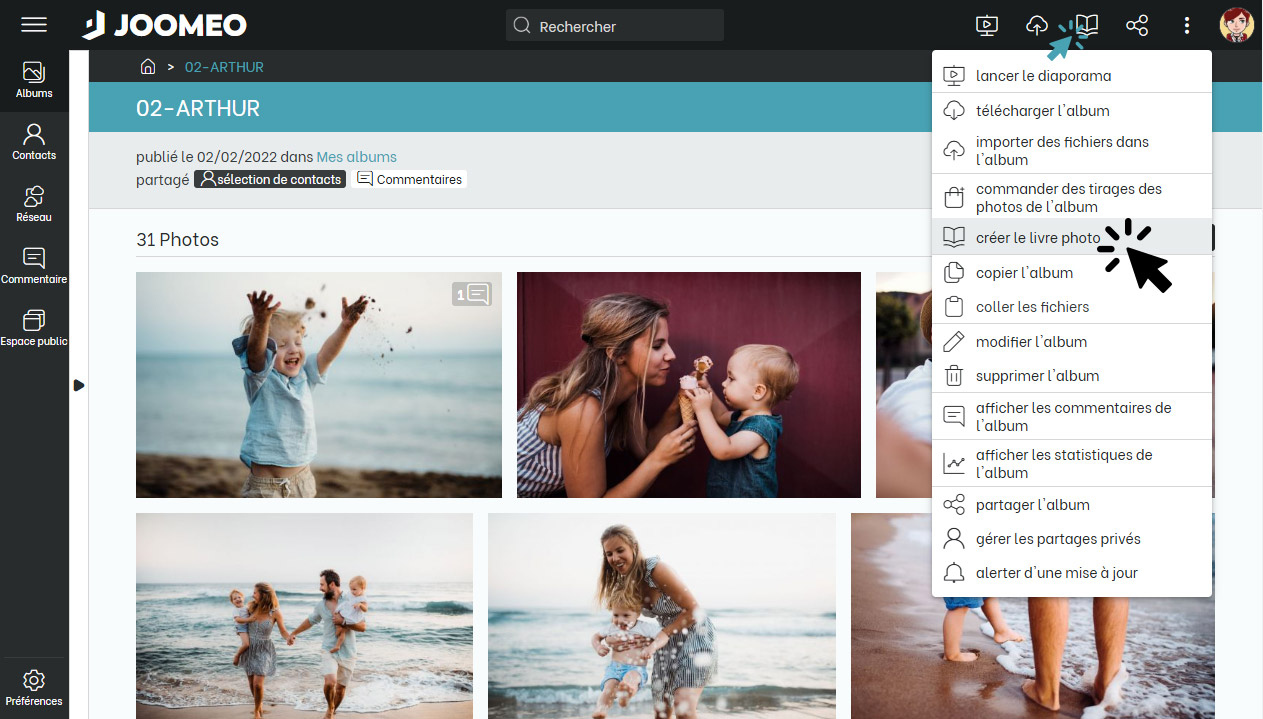

Now let yourself be guided!
Square, portrait, panorama, large or small… choose the format of your photo book:
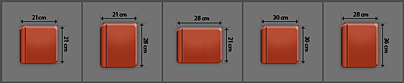
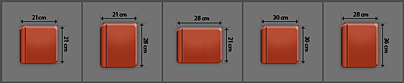
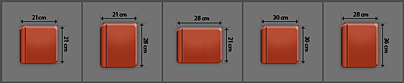
Select your preferred cover type:



Softcover (paper cover, square binding), ideal for your holiday or party books.



Hardcover (cardboard cover with glued binding) to tell your most beautiful stories and enhance your exceptional moments.
Fully automatic? Entirely manual? Choose the filling mode that suits you best:
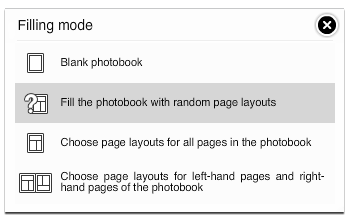
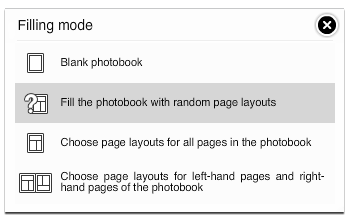
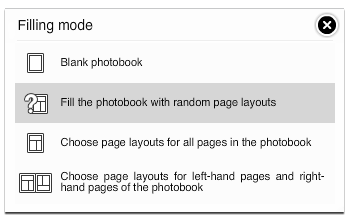
- Blank photo book:
You choose your layout and photos as you create your book.
- Fill the photo book with random layouts:
Our system selects the layout for each of your pages.
- Choose layouts for all pages:
This allows you to select layouts that will be used interchangeably for the left and right pages of your photo book.
- Choose layouts for the left and right pages of the photo book:
You determine the layouts that the system will use to automatically fill the left pages and those that will be used for the right pages of your photo book.
Tick the box « Fill my book with my selection »
If you want your book to be automatically filled with the photos in your album, this option is perfect for you! If you’d rather choose the placement of each photo yourself, simply untick the box.
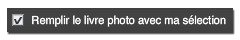
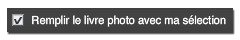
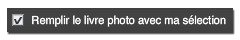
What paper would you like?
Specify the type of paper you want (satin, glossy, matte photo, or glossy photo paper) and the number of pages.
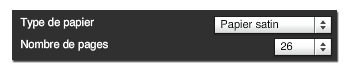
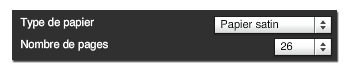
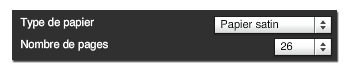
3… 2… 1… Create!
Confirm and let your creativity guide you!
No duplicate images!
When creating a photo book with dozens of images, it can sometimes be difficult to keep track and remember which images have already been used. With Joomeo, no need to worry! A small marker shows you how many times each photo appears in your book… no more duplicates!
No more forgotten details…
Oops, a blank page or a missing caption! Not to worry, when you finalise your layout, Joomeo alerts you to potential issues in your creation and allows you to “flip through” it like a real book to double-check everything. Reassuring, isn’t it?
An incredible variety of layout templates, 5 available formats, 2 types of covers, 4 paper options… now it’s your turn!
And for those of you in a hurry, here’s a video that shows you how to create a photo book in less than 5 minutes…
















Add comment